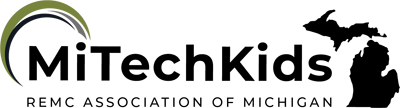Symbaloo For Educators
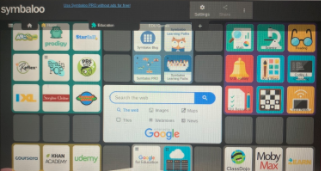
Overview
SymbalooEDU is a bookmarking website that helps teachers and students organize their favorite websites. This is a resource management tool that can be used to organize lesson plans, add links, web pages, or any other content that would be helpful for your students. You can organize the tiles by subject, grade, or however you want. The home tab, EDUTeachers, is populated with main subjects like history, writing, chemistry, and geometry, as well as links to educational sites. You can add your own content, or start from scratch to create your own webmix. You can share your webmixes with students or other teachers.
Learning Objectives
Students will:
- Be able to create their own webmix based on a research project.
- Be able to complete assignments or quizzes on webmix that the teacher posted.
Vocabulary
Vocabulary Words:
- Web Mix: A web mix is a page with a background image and links to different websites.
Pre-planning
To prepare for this lesson:
-
Watch a short video tutorial of Symbaloo.
-
Teachers will go HERE to sign up. Click on create an account now in the upper left corner. Click on personal because that is the free account. You can sign in with your Google account.
-
Once you are on the home page, you can click on tools, games, popular learning paths, and more.
-
You can have up to 52 tiles. You can add your own link for an educational site or game by clicking on a blank tile. You can search or browse by category and title it. This will make it so much easier for your students to locate all of the important learning websites on one site.
-
You can edit the tiles and customize them by clicking on the right mouse button.
-
Make sure you hit the refresh button when you make any changes so it updates the page.
-
You can also add your own Google form exit ticket to it. Go to your Google form. When you are done creating it, click on the send link and copy the URL. Then, go back to Symbaloo and click on add a tile. Click create a tile. Paste the link to it on the side. You can name it and change the color. Click save when you are done. You can also change the background image.
-
When your webmix is complete and you are ready to share it with others, click on the share button. Click add information about your webmix. You can give it a name or add a short description. When you are ready to share, you can decide to make it public or only to people with the link. You can copy and paste this link into Google classroom for your students.
-
You can ask students to set up their own webmixes for online research. It's a great way to organize information for reports. You can also create a classroom mix on a particular subject to which everyone can contribute.
Accommodations
See Accommodations Page and Charts on the 21things4students.net site in the Teacher Resources.
Steps
Directions for this activity:
-
Students will click on the Symbaloo link in Google classroom or the class website to access your webmix page.
-
Students will interact using this page at school or home for assignments.
-
If you choose to have students create their own webmix page for a research project, you can set a time for them to share to the class.
Assessment Options
Different options for assessing the students:
- Observations
- Check for understanding
- Depending on what students are assigned, some things may self-grade such as Google forms, etc.
MITECS Competencies & ISTE Standards
MITECS: Michigan adopted the "ISTE Standards for Students" called MITECS (Michigan Integrated Technology Competencies for Students) in 2018.
Empowered Learner
1c. Students use technology to seek feedback that informs and improves their practice and to demonstrate their learning in a variety of ways.
Digital Citizen
2b. Students engage in positive, safe, legal and ethical behavior when using technology, including social interactions online or when using networked devices.
Devices and Resources
Device: PC, Chromebook, Mac, iPad
Browser: Chrome, Safari, Firefox, Edge, ALL
App, Extension, or Add-on:
Websites:
Symbaloo Video Tutorial
CONTENT AREA RESOURCES
ELA
Students will be using webmix to read articles and perform certain tasks.
Integrated Arts
Students will be using webmix to read articles and perform certain tasks.
Math
Students will be using webmix to read articles and perform certain tasks.
Science
Students will be using webmix to read articles and perform certain tasks.
Social Studies
Students will be using webmix to read articles and perform certain tasks.
CREDITS
This task card was created by Dawn Phillips, Wyoming Public Schools, June 2020.