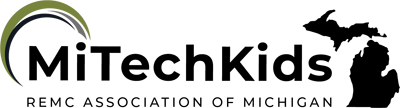Community Garden

Overview
In first grade students begin learning about basic nutrition and how to grow plants in a cup or small planter. In this lesson, the students will take it a step further and students learn how to create a community garden and share the food. The students will use brainstorming apps to plan the garden and create a poster to advertise the garden.
This task card will cover multiple class periods. It will take one class period to plan the garden. It will take another to create the poster together.
Creating the actual garden is not necessary, but if the community and school had a community garden the students can help with the planning, planting and advertising.
Learning Objectives
Students will:
- Be able to collaborate with each other and community members.
- Be able to brainstorm using a mindmap tool.
- Be able to create a digital poster as group with the assistance of the teacher.
Vocabulary
Vocabulary Words:
- Community Garden: A community garden is a piece of land gardened by a group of people who share what is in the garden.
Pre-planning
To prepare for this lesson:
- Introduce the idea of a community garden during nutrition lessons.
- Decide which brainstorming application to use with the students:
- Use Canva to create the poster with the students.
- There are tutorials in Canva.
- Canva Video Tutorial for Students.
- This may just be a lesson teaching students about collaboration, planning and nutrition.
- Possibly you have the grounds and capability of planting a garden with the students. If so, this would be a great collaboration lesson with student buddies from 5th grade or the middle school. You would also want to include parents and senior citizens to help with the preparation for the planting, planting of the seeds, caring for the garden and finally harvesting the crop.
- Parents and community members can videoconference in with Google Hangouts or Skype if they are unable to come in and speak to the children in person.
Accommodations
See Accommodations Page and Charts on the 21things4students.net site in the Teacher Resources.
Steps
Directions for this activity:
- The teacher will introduce the idea of a community garden during lessons on nutrition.
- The teacher will brainstorm with the students on what could go in the garden using Popplet or Bubbl.us.
- The teacher along with the students will create a poster using Canva to advertise the garden to the community.
- If the garden is a reality, the students will pair up with buddies (older students or senior citizens) to plant the garden.
- The students will continue with the care of the garden to help the plants grow.
- The students will share the poster with community members when it is time to harvest the garden.
Assessment Options
Different options for assessing the students:
- Observations
- Check for understanding
MITECS Competencies & ISTE STANDARDS
MITECS: Michigan adopted the "ISTE Standards for Students" called MITECS (Michigan Integrated Technology Competencies for Students) in 2018
Global Collaborator
7b. Students use collaborative technologies to work with others, including peers, experts or community members, to examine issues and problems from multiple viewpoints.
7c. Students contribute constructively to project teams, assuming various roles and responsibilities to work effectively toward a common goal.
7d. Students explore local and global issues and use collaborative technologies to work with others to investigate solutions.
Devices and Resources
Device: PC, Chromebook, Mac, iPad
Browser: Chrome, Safari, Firefox, Edge, ALL
App:
Popplet Lite for iOS
Websites:
Bubbl.us
CONTENT AREA RESOURCES
ELA
-
The students are learning minmapping techniques that will help in future projects.
-
The students learn how to communicate with the community.
Integrated Arts
The students learn how to create a poster.
Science
-
Students learn about gardening.
-
Students learn about nutrition.
CREDITS
This task card was created by Melissa White, 21Things Project Manager, REMC Association of Michigan, April 2018.