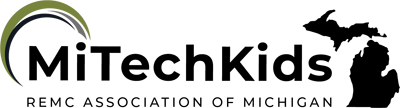Investigate it!

Overview
Students love to investigate things and memorize facts in the 2nd grade. Students should begin doing simple research projects to locate facts on a topic selected by the teacher. Students will learn how to use the Internet to find facts about their topic. Students will be searching safe sites that are credible, teaching students that finding accurate information is very important when being an investigator.
This activity is going to take two-three class periods. Since this is the first time students have used an online database there will need to be a lot of guidance.
Learning Objectives
Students will:
- Be able to do a simple research project.
- Be able to do their research using a kid friendly database.
- Be able to present the information they have found.
Vocabulary
Vocabulary Words:
- Investigate: To investigate is to try to find out the facts about something.
- Research: To research is to gather information and facts.
Pre-planning
To prepare for this lesson:
-
Neat ideas on Pinterest for 2nd-grade reports. (lots of great templates for students to fill in)
-
If you are a Michigan resident you have free access to research databases that are safe for all ages. There are specific ones for the different age levels and topics. If you are not a Michigan resident check with your state, local or school library for access to World Book or a similar resource.
-
Go to Michigan eLibrary and click on Kids>Early World of Learning by World Book. As a Michigan resident, you should be able to have access for FREE. It may ask you for your driver's license or a library card from home. You will have to enter it to be able to access the resources. All public and school libraries in Michigan should give you immediate access without asking for identification.
-
Students will choose an image and click on it. Under each image are more images narrowing down the topic. The students do not need to type any information. The articles are also read to the students.
-

-
World Book also has a higher level encyclopedia for Grades K-5 called World Books Kids. If students have a higher reading level, this may be used in conjunction with the Early World of Learning.
-
There are sites that are advertised on the Internet that indicate they are safe for kids. These are sites (Kiddle, KidRex) powered by Google which means the sites are using Google as their search tool. The sites filter out inappropriate information for students as best as they can. The issue with these sites is that the first articles that come up are Ad sites. This is the way the site makes money because they are providing free advertising. Often, the advertising is not appropriate for school-age students and students are not savvy enough to know the difference between the advertisement and the research articles. It is probably best not to start your students on these safe sites. Using a site like MeL ensures that students are getting only credible and safe information.
-
You may have your favorite sites for certain topics. There are many sites that are safe for students and age-appropriate. You will want to check first to make sure that links are still good and information is current before sharing with students.
Accommodations
- See the Accommodations Page and Charts on the 21things4students website in the Teacher Resources.
- The MeL databases have read-aloud features that students can utilize.
Steps
Directions for this activity:
- The teacher introduces a topic that he/she would like the students to learn more about.
- The teacher explains that the students will be investigators and researchers who will be exploring the Internet to find information.
- The teacher introduces a research database like World Book for the students to use to do their research.
- The teacher will bookmark the website on the computer Internet browser or have an icon for the students to click on so that they can easily locate the research database.
- Students will do their research and use a template provided by the teacher to fill in information about their topic.
Note: This will take several class periods. The teacher will introduce the research database and allow the students to browse the articles. Then, in another class period, have the students conduct their own research and use the template.
Optional Activity: Students will use the information to write a paragraph, create a presentation, create a visual aid, poster, flyer or brochure.
Assessment Options
Different options for assessing the students:
- Observations
- Check for understanding
- Create or use a rubric for research projects. There are pre-made or you can create your own at this popular rubric maker.
MITECS Competencies & ISTE STANDARDS
MITECS: Michigan adopted the "ISTE Standards for Students" called MITECS (Michigan Integrated Technology Competencies for Students) in 2018.
Knowledge Constructor
3a. Students plan and employ effective research strategies to locate information and other resources for their intellectual or creative pursuits.
3c. Students curate information from digital resources using a variety of tools and methods to create collections of artifacts that demonstrate meaningful connections or conclusions.
Device and Resources
Device: PC, Chromebook, Mac, iPad
Browser: Chrome, Safari, Firefox, Edge, ALL
Websites:
11 Research Strategies Projects for 2nd Graders
KidRex
Michigan eLibrary
Pinterest Research Ideas for 2nd Graders
CONTENT AREA RESOURCES
ELA
- Students are learning the beginning stages of research on a topic selected by the teacher.
- Students write a proper paragraph with correct spelling and grammar.
Integrated Arts
Students do research on the arts.
Math
Students do research on mathematicians and math facts.
Science
Students do research on animals, scientists, plants and trees.
Social Studies
Students do research on historical events.
CREDITS
This task card was created by Melissa White, 21 Things Project Manager, REMC Association of Michigan, January 2018. Updated October 2023.