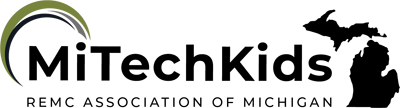Keep It Personal
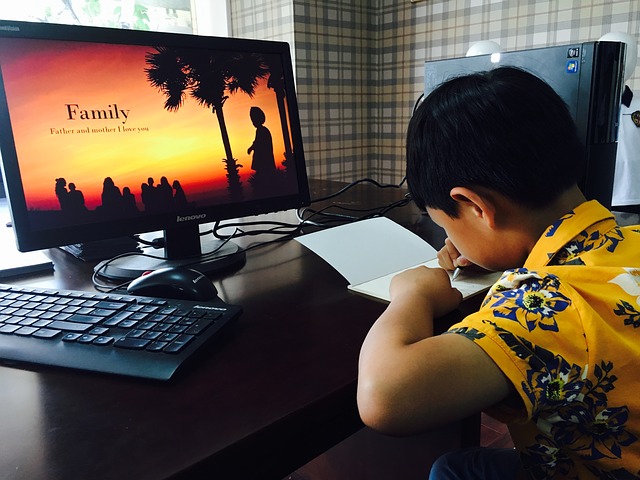
Digital Citizen - Keep It Personal
Overview
Using Common Sense Media and the Digital Passport Module “Share Jumper” students will understand what private information they can share online and how and when to do it.
Learning Objectives
Students will:
- Be able to recognize the rights, responsibilities and opportunities of living, learning and working in an interconnected digital world.
- Be able to act and model in ways that are safe, legal and ethical.
Vocabulary
Vocabulary Words:
-
Personal Data: Personal data is information shared about a person that can help someone to identify who they are.
-
Permanent: Being permanent means never being erased.
Pre-planning
To prepare for this lesson:
- Teachers should take a look a the Share Jumper Digital Passport and create their own username and go through the module themselves first.
- Teachers should take a look a the video “Eva’s Story: When Messages Spread”.
- Teachers should look at the module guide. There are questions that teachers can use for discussion with the students after they have gone through the module.
- Using Google Classroom, you can assign students the module and follow their progress.
Accommodations
See Accommodations Page and Charts on the 21things4students.net site in the Teacher Resources.
Steps
Directions for this activity:
- Have students create an account on the Share Jumper Digital passport website.
- Have the students go through the lesson on their own.
- Have a discussion with the students afterward as a class using the questions from the guide or ones that the teacher has created.
Assessment Options
Different options for assessing the students:
- Observations
- Check for understanding
- Digital Passport has an assessment piece in the teacher dashboard. Teachers will see a warning sign for scores under 60%.
MITECS COMPETENCIES AND ISTE STANDARDS
MITECS: Michigan adopted the "ISTE Standards for Students" called MITECS (Michigan Integrated Technology Competencies for Students) in 2018.
Digital Citizen
2a. Students cultivate and manage their digital identity and reputation and are aware of the permanence of their actions in the digital world.
2b. Students engage in positive, safe, legal and ethical behavior when using technology, including social interactions online or when using networked devices.
2d. Students manage their personal data to maintain digital privacy and security and are aware of data-collection technology used to track their navigation online.
Devices and Resources
Device: PC, Chromebook, Mac, iPad
Browser: Chrome, Safari, Firefox, Edge, ALL
Websites:
Common Sense Media Digital Passport
Digital Passport Educator Materials
CONTENT AREA RESOURCES
ELA
If students are blogging or doing any sort of collaboration online it is a perfect time to remind them about this lesson and what is safe to share online.
Science
When corresponding with science experts, these tips will help students stay safe online.
Social Studies
When collaborating with other classrooms in a global community lesson, these tips will help students stay safe online.
Credits
This task card was created by Jacki Zawierucha, Utica Community Schools, January 2018.